REQUEST COMPLIMENTARY SQLS*PLUS LICENCE
Azure Data Studio. What is this tool and what is it used for?

Azure Data Studio is a free open source tool for working with Microsoft SQL Server databases. Azure Data Studio is based on Visual Studio Code and its interface is almost identical, the only difference being that Azure Data Studio is designed to work with databases.
Therefore, it will be very easy for developers who have worked or are working with Visual Studio Code to start working with Azure Data Studio. The main purpose of Azure Data Studio is to write, edit and execute SQL queries, in other words, it is a certain SQL code editor.
Overview of the functionality and features of Azure Data Studio
Some might ask, “Why do you need this Azure Data Studio, because there is such a great tool as SQL Server Management Studio (SSMS)? And the fact that SSMS is a comprehensive solution for SQL Server developers and administrators, and it is quite heavy. At the same time, most of the functionality remains unclaimed in the vast majority of cases, as most developers only need functionality for writing SQL queries and developing procedures.
In addition, after Microsoft SQL Server became possible to install on Linux, it was necessary to provide developers with a tool that could be used on Linux, and as you know, SQL Server Management Studio is implemented only on Windows. All this was the reason to create a new cross-platform tool that would be simple, convenient and easy, developer-oriented and include only the most popular functionality, i.e. the ability to write and edit SQL instructions. This is what Azure Data Studio became.
Azure Data Studio allows you to work not only with Microsoft SQL Server databases, but also with SQL Azure database, and other DBMS, for example, almost out of the box supports PostgreSQL. In addition, Azure Data Studio allows you to import CSV files, and even connect whole directories with scripts and data. The distinctive feature of Azure Data Studio is that it allows you to visualize the results of SQL queries very easily, for example, to build charts and so on.
As well as the results of SQL queries can be uploaded in one click to all popular data formats, such as Excel, XML, JSON or the same CSV. Let’s take a closer look at the functionality and features of Azure Data Studio.
The SQL Code Editor with IntelliSense technology
Azure Data Studio is developer oriented, and its main purpose is to write, edit and execute SQL queries, so of course it has a modern and advanced SQL Code Editor that supports IntelliSense technology, i.e. autocompletion (you start writing the first letters of SQL statement, and the editor completes it itself). In addition, the editor supports code navigation, integration with the version control system (Git), as well as graphical display of the query execution plan.
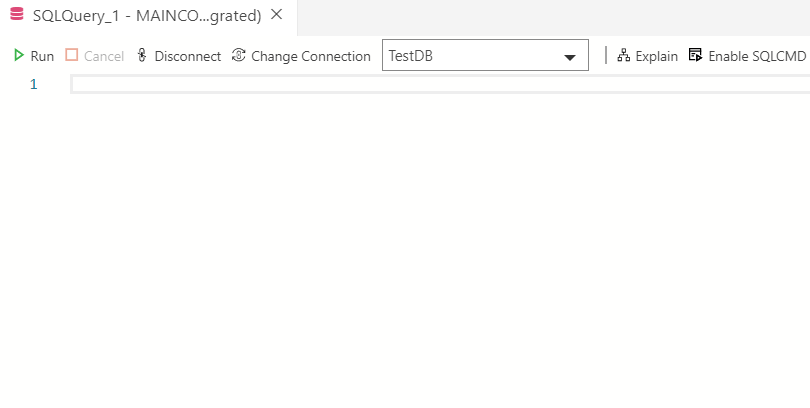
Intelligent SQL code fragments
In Azure Data Studio for the purpose of simple and fast generation of SQL scripts for the most frequently required operations the intelligent snippets of SQL code are implemented, which allow you to form the correct syntax of SQL instructions for creating tables, stored procedures and other database objects.
Besides, code fragments for operations of data change are supported: adding, updating and deleting. To use the code fragments, just start writing a suitable operator and the editor will show you a list of suitable code fragments.
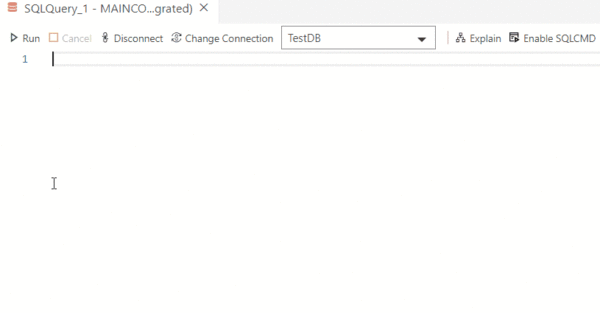
Besides, you can look at the full list of available code fragments if you write the word “SQL” in the editor.
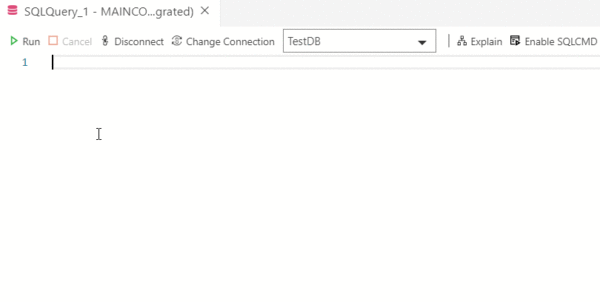
Viewing database object definitions
In Azure Data Studio you can view information about database objects, in other words, while writing SQL queries or instructions, you can very easily learn the original instructions for creating a table, stored procedure or other database objects.
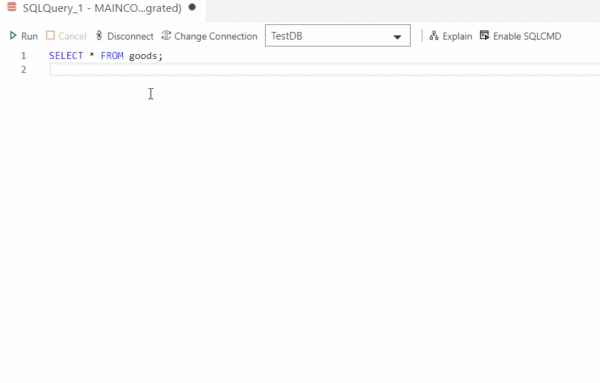
Editing data in tabular form
Azure Data Studio allows you to edit data in tables using a familiar table view. To do this, right-click on the target table in the object browser and select “Edit Data”.
Extendibility of functionality
By default, Azure Data Studio has only the basic functionality that absolutely everyone needs – it is an advanced query editor.
However, this basic functionality can be extended with special “Extensions”. For example, you can add administration capabilities, data visualization capabilities, etc.
As a result, you can organize your work environment so that it contains only the functionality that you personally need, and this is actually very convenient.
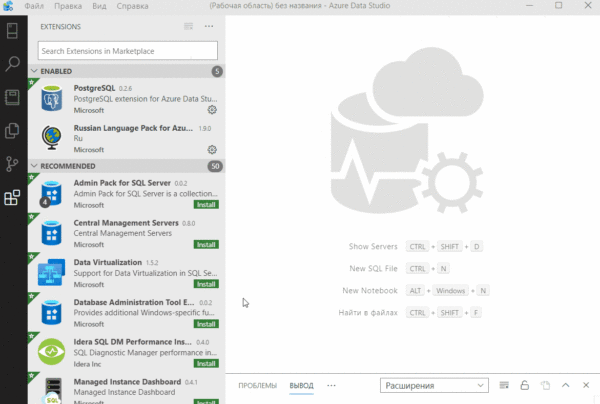
Connecting to PostgreSQL
Azure Data Studio allows you to work not only with Microsoft SQL Server, but also with other DBMS, such as PostgreSQL. To connect to PostgreSQL and start working with PostgreSQL databases, you must install a special extension, which is available by default.

Ability to group connections to servers
Azure Data Studio allows you to connect to many servers and save these connections. Therefore, for convenience, Azure Data Studio has the ability to group connections to servers, for example, by destination or type of server, with each group can be highlighted with a color.
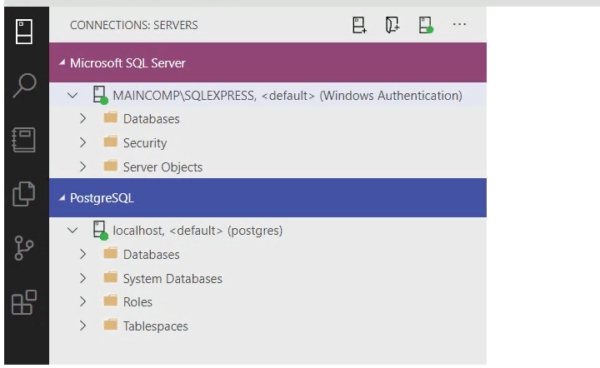
Customizing the appearance of Azure Data Studio
Azure Data Studio supports several color themes, so you can customize the appearance of the application.
Built-in terminal
The Azure Data Studio user interface supports direct work with several popular command line tools such as: Bash, PowerShell, sqlcmd, etc.
Backup and restore a SQL Server database
Of the default administrative tasks, Azure Data Studio supports SQL Server database backup and recovery, but the administration functionality can be enhanced with extensions, for example, you can add SQL Server Profile, SQL Server Agent and some other features.
Notebooks
Azure Data Studio allows you to create documents containing code that can be executed, text description of this code, visualizations and so on. These documents can be shared with other developers.
Features of Azure Data Studio
Thus, based on all the above, we can highlight a few pros and cons of Azure Data Studio.
|
MORE NEWS
PreambleNoSql is not a replacement for SQL databases but is a valid alternative for many situations where standard SQL is not the best approach for...
PreambleMongoDB Conditional operators specify a condition to which the value of the document field shall correspond.Comparison Query Operators $eq...
5 Database management trends impacting database administrationIn the realm of database management systems, moreover half (52%) of your competitors feel...
The data type is defined as the type of data that any column or variable can store in MS SQL Server. What is the data type? When you create any table or...
PreambleMS SQL Server is a client-server architecture. MS SQL Server process starts with the client application sending a query.SQL Server accepts,...
First the basics: what is the master/slave?One database server (“master”) responds and can do anything. A lot of other database servers store copies of all...
PreambleAtom Hopper (based on Apache Abdera) for those who may not know is an open-source project sponsored by Rackspace. Today we will figure out how to...
PreambleMongoDB recently introduced its new aggregation structure. This structure provides a simpler solution for calculating aggregated values rather...
FlexibilityOne of the most advertised features of MongoDB is its flexibility. Flexibility, however, is a double-edged sword. More flexibility means more...
PreambleSQLShell is a cross-platform command-line tool for SQL, similar to psql for PostgreSQL or MySQL command-line tool for MySQL.Why use it?If you...
PreambleWriting an application on top of the framework on top of the driver on top of the database is a bit like a game on the phone: you say “insert...
PreambleOracle Coherence is a distributed cache that is functionally comparable with Memcached. In addition to the basic function of the API cache, it...
PreambleIBM pureXML, a proprietary XML database built on a relational mechanism (designed for puns) that offers both relational ( SQL / XML ) and...
What is PostgreSQL array? In PostgreSQL we can define a column as an array of valid data types. The data type can be built-in, custom or enumerated....
PreambleIf you are a Linux sysadmin or developer, there comes a time when you need to manage an Oracle database that can work in your environment.In this...
PreambleStarting with Microsoft SQL Server 2008, by default, the group of local administrators is no longer added to SQL Server administrators during the...















