REQUEST COMPLIMENTARY SQLS*PLUS LICENCE
How to output a CSV file using SQLPLUS Spool?
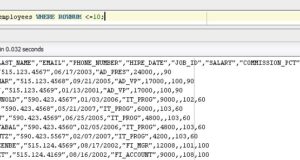
I want to output several queries in CSV format without using SQL-client or programming language, using only SQLPlus. How to do it?
How do I output results to a text file using SQLPlus?
I am trying to output a query result into a text file using SQLPlus. But I am having difficulties. Here is the command that I use:
spool MyText.txt;
The MyText.txt file doesn’t exist. Will its SQLPlus be created?
How do I use SQLPlus to output the file name from the table?
I have the following code:
SPOOL ON
SPOOL XXXXX.bkp
SELECT * FROM my_table WHERE field1='value';
SPOOL OFF
You need XXXXX.bkp to be the value of this table field.
The size of the output file is more than 4 GB.
I extract billions of lines from the Oracle database using sqlplus on RHEL 5 as follows:
spool on
>set heading off
>set trimsp on pages 0
But when the file size in which the sample results are placed becomes more than 4 GB, the recording stops.
Oracle SQLPlus: how do I output the results with SQLPlus without spool off?
Is there any way to output data in SQLPlus without using the spool off command?
How do I output SQLPlus to a csv file?
I am trying to create a csv file using SQLPlus from the command line. But the headers are repeated many times and zero values appear at the end of the line. How do I fix it?
Formatting headers when output from SQLPlus to a csv file
You need to output the results to a csv file from the Oracle table using SQLPlus. Here’s the data format you need:
"HOST_SITE_TX_ID", "SITE_ID", "SITETX_TX_ID", "SITETX_HELP_ID".
"664436565","16","2195301","0"
"664700792","52","1099970","0"
Export of request results in one column
I use a script to write the results of the request to SQLPlus. But when I try to output the results to a file, the formatting is lost.
Spool command: do not output SQL query to file
I want to output the results of the request into a csv file using the following code:
spool c:test.csv
select /*csv*/ username, user_id, created from all_users;
spool off;
But the first line of the results is written with the SQL query.
select /*csv*/ username user_id created from all_users; spool off;
But the first line in the results is written to the SQL query.
USERNAME USER_ID CREATED
REPORT 52 11-Sep-13
WEBFOCUS 51 18-Sep-12
Is there any way to fix this?
How do I export the results of a select query to a csv file using spool?
The code:
set heading off
set arraysize 1
set newpage 0
set pages 0
set feedback off
set echo off
set verify off
spool 'c:farmerList.csv'.
/
FIRSTNAME, LASTNAME, TRN, CELL, PARISH
spool off
The file is saved in the directory. But it only records “select FIRSTNAME”, “LASTNAME”, “TRN”, “CELL”, “PARISH” and not the query results. What am I doing wrong?
How do I send the result of an export from spool using a promptmailer without using the command?
php app/console swiftmailer:spool:send --env=prod
I need to paste this code into a php file so that the server administrator can add the script to the scheduler.
Answers to:
You can explicitly format the request to display a row with separators between columns. For example:
select ''||foo|'',''||bar||''.
from tab
You can also set the desired output parameters. In SQLPlus, you can use the COLSEP variable to get a file with separators without generating a string by linking fields. You need to add quotes around lines that may contain commas.
For example, this is the case:
set pagesize 0 linesize 500 trimspool on feedback off echo off
select '" || || '"," || ename || '"," || deptno || '" as text
from emp
spool emp.csv
/
spool off
You can also use the code below. But keep in mind that it doesn’t draw spaces between fields.
set colsep , -- separate fields with commas.
set pagesize 0 -- remove the headers
set trimspool on -- remove the blank values at the end.
set headsep off -- it can be useful depending on the headers
set linesize X -- X should be the total width of all fields
set numw X -- X must be the longest numerical value of the fields (to avoid the scientific format for the ID field)
spool myfile.csv
select table_name, tablespace_name
from all_tables
where owner = 'SYS'
and tablespace_name is not null;
The conclusion will be about this:
TABLE_PRIVILEGE_MAP,SYSTEM
SYSTEM_PRIVILEGE_MAP,SYSTEM
STMT_AUDIT_OPTION_MAP ,SYSTEM
DUAL,SYSTEM
...
It’s easier than listing all the fields and combining them with commas. You can also use a simple script for the sed command to remove spaces before commas.
For example:
sed 's/s+,/,/' myfile.csv
I need to print the result from SQLPlus to csv file, but the output contains 250 fields. Here’s what I did to avoid annoying SQLPlus formatting:
set linesize 9999
set pagesize 50,000
spool myfile.csv
select x
from
(
select col1||'; '|||'; '|||'; '|||'; '||col4|'; '||col5||'; '||col6||'; '|||'; '||col8||'; '||col9||'; '||col7||'; '|||'; '||col12||'; '|||col14|'; '||col15||'; ||col16||'; '||col17||'; '||col18||'; '||col19||'; '||col20||'; '||col21||'; '||col22||'; '|||'; '||col23||'; '||col24||'; '||col25||'; '||col26||'; '||col27||'; '|||col29||'; '||col30 as x'.
from (
... here is the "core" select
)
);
spool off
The problem is, you lose the column headers. You can fix this with the following code:
set heading off
spool myfile.csv
select col1name||'; '||col2name||'; '||col3|col3name||'; '||col4name||'; '||col5name||'; '||col6name||'; '||col7name||'; '||col8|'; ||col9name||'; '||col10name||'; '||col11name||'; '||col12name||'; '||col13name||'; '||col14||'; '||col15name||'; ||col16name||'; '||col17name||'; '||col18|'; '||col19name||'; '||col20name||'; '||col21name||'; '||col22name||'; '||col23name||'; ||col24name||'; '||col25name||'; '||col26name||'; '||col27name||'; '||col28name||'; '||col29name||'; '||col30_name from dual;
select x
from
(
select col1||'; '|||'; '|||'; '|||'; '||col4|'; '||col5||'; '||col6||'; '|||'; '||col8||'; '||col9||'; '||col7||'; '|||'; '||col12||'; '|||col14|'; '||col15||'; ||col16||'; '||col17||'; '||col18||'; '||col19||'; '||col20||'; '||col21||'; '||col22||'; '|||'; '||col23||'; '||col24||'; '||col25||'; '||col26||'; '||col27||'; '|||col29||'; '||col30 as x'.
from (
... here is the "core" select
)
);
spool off
In SQLPlus I prefer to use the set colsep command instead of editing the column headers. You can also use the sed command to edit the resulting file.
set colsep '," -- Separate columns with commas.
sed 's/^/"/;s/$/"/;s//s *"/"/g;s/"/s */"/g' $outfile > $outfile.csv
I use this command for scripts that extract data from tables:
set colsep '|'.
set echo off
set feedback off
set linesize 1000
set pagesize 0
set sqlprompt ''
set trimspool on
set headsep off
spool output.dat
select '|', <table>.*, '|'.
from <table>
where <conditions>
spool off
The code works. So you do not need to use sed to format the resulting file.
I wrote a small script for SQLPlus which used dbms_sql and dbms_output to create a csv file (actually ssv). You can find it in my repository.
Make sure you initialize linesize and pagesize with some rational values and enable trimspool and trimout. Output the results to a file. Then…
sed -e 's/,/;/g' -e 's/ *{ctrl-a} */,/g' {spooled file} > output.csv
The sed command can be executed in the script. The asterisk before and after ctrl-A removes spaces. This method helps solve the problem with commas in the data. I replace them with semicolons.
New versions of SQL client applications support several options for formatting query results:
In SQLPlus
With the SQLPlus commands, you can format the results. Use the SPOOL function to output the results to a file.
For example:
SQL> SET colsep ,
SQL> SET pagesize 20
SQL> SET trimspool ON
SQL> SET linesize 200
SQL> SELECT * FROM scott.emp;
EMPNO, ENAME, JOB, MGR, HIREDATE, SAL, COMM, DEPTNO.
----------,----------,---------,----------,---------,----------,----------,----------
7369,SMITH,CLERK,7902,17-DEC-80,800,20
7499,ALLEN,SALESMAN,7698,20FEB-81,1600,300,30
7521, SALESMAN, 7698, 22-FEB-81, 1250, 500, 30.
7566,JONES,MANAGER, 7839,02-APR-81,2975,20
7654,MARTIN,SALESMAN,7698,28-SEP-81,1250,1400,30
7698,BLAKE,MANAGER,7839,01-MAY-81,2850,30.
7782,CLARK,MANAGER, 7839,09-JUN-81,2450,10
7788,SCOTT,ANALYST , 7566,09-DEC-82,3000,20
7839,KING,PRESIDENT,17-NOV-81,5000,10
7844,TURNER,SALESMAN,7698,08-SEP-81,1500,30
7876,ADAMS,CLERK,7788,12-JAN-83,1100,20
7900,JAMES,CLERK,7698,03-DEC-81,950,30
7902,FORD,ANALYST,7566,03-DEC-81,3000,20
7934,MILLER,CLERK,7782,23-JAN-82,1300,10
14 rows selected.
SQL>
In SQL Developer Version up to version 4.1
Alternatively, use the new hint /*csv*/ in SQL Developer.
/*csv*/
For example, in my SQL Developer version 3.2.20.10:
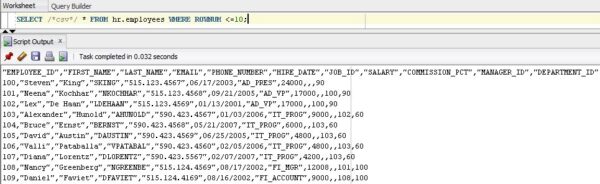
Now you can save this output to a file.
In SQL Developer version 4.1
The new SQL Developer 4.1 function allows you to use the following command without prompting.
SET SQLFORMAT csv
You can now save the output to a file.
You can use the csv hint. See the example above:
select /*csv*/ table_name, tablespace_name
from all_tables
where owner = 'SYS'
and tablespace_name is not null;
The underline parameter removes the underscores under column headers.
set pagesize 50000 -- 50 thousand is the maximum for version 12c.
set linesize 10000
set trimspool on - remove the gaps at the end.
set underline off - remove the accents under the headings
set colsep ~
select * from DW_TMC_PROJECT_VW;
Field values may contain commas and quotes, so some of the suggested variants will not work. To replace single quotes with double quotes inside a field, use the REPLACE function.
set echo off
set heading off
set feedback off
set linesize 1024 -- or some other value, big enough
set pagesize 50,000
set verify off
set trimspool on
spool output.csv
select trim(
'" || replace(col1, '", '") ||
'',' || replace(col2, '', ''') ||
'',' || replace(coln, '', ''') || ''' -- etc. for all fields.
from yourtable
/
spool off
If you want to leave single quotes in field values, use the code below:
set echo off
set heading off
set feedback off
set linesize 1024 -- or some other value, big enough
set pagesize 50,000
set verify off
set trimspool on
spool output.csv
select trim(
'" || replace(col1, ''', ''') ||
'',' || replace(col2, ''', ''') ||
'',' || replace(coln, '''', ''''') || ''' -- etc. for all fields.
from yourtable
/
spool off
If you are using SQL Developer version 12.2, you can simply add
set markup csv on
MORE NEWS
PreambleNoSql is not a replacement for SQL databases but is a valid alternative for many situations where standard SQL is not the best approach for...
PreambleMongoDB Conditional operators specify a condition to which the value of the document field shall correspond.Comparison Query Operators $eq...
5 Database management trends impacting database administrationIn the realm of database management systems, moreover half (52%) of your competitors feel...
The data type is defined as the type of data that any column or variable can store in MS SQL Server. What is the data type? When you create any table or...
PreambleMS SQL Server is a client-server architecture. MS SQL Server process starts with the client application sending a query.SQL Server accepts,...
First the basics: what is the master/slave?One database server (“master”) responds and can do anything. A lot of other database servers store copies of all...
PreambleAtom Hopper (based on Apache Abdera) for those who may not know is an open-source project sponsored by Rackspace. Today we will figure out how to...
PreambleMongoDB recently introduced its new aggregation structure. This structure provides a simpler solution for calculating aggregated values rather...
FlexibilityOne of the most advertised features of MongoDB is its flexibility. Flexibility, however, is a double-edged sword. More flexibility means more...
PreambleSQLShell is a cross-platform command-line tool for SQL, similar to psql for PostgreSQL or MySQL command-line tool for MySQL.Why use it?If you...
PreambleWriting an application on top of the framework on top of the driver on top of the database is a bit like a game on the phone: you say “insert...
PreambleOracle Coherence is a distributed cache that is functionally comparable with Memcached. In addition to the basic function of the API cache, it...
PreambleIBM pureXML, a proprietary XML database built on a relational mechanism (designed for puns) that offers both relational ( SQL / XML ) and...
What is PostgreSQL array? In PostgreSQL we can define a column as an array of valid data types. The data type can be built-in, custom or enumerated....
PreambleIf you are a Linux sysadmin or developer, there comes a time when you need to manage an Oracle database that can work in your environment.In this...
PreambleStarting with Microsoft SQL Server 2008, by default, the group of local administrators is no longer added to SQL Server administrators during the...















