REQUEST COMPLIMENTARY SQLS*PLUS LICENCE
Microsoft SQL Server Licensing
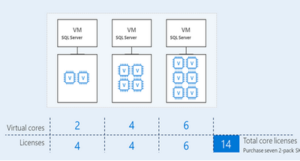
Microsoft SQL Server is available in five editions:
- Express Edition – free edition for small installations, the maximum size of the database on disk – 10 GB, using RAM to 1 GB, 1 physical socket or 4 cores;
- Developer Edition – free edition for developers. Includes the entire SQL Server technology stack. Can be installed and used only for development, testing and demonstration on non-productive systems;
- Web Edition – special edition for web hosting (providers), distributed only under the Microsoft Services Provider License Agreement (SPLA);
- Standard Edition – basic DBMS functionality, reports and analytics are available in this edition. Maximum RAM usage – up to 128 GB, 4 sockets or 24 cores (replication between several SQL Server instances can be configured);
- Enterprise Edition – the most complete DBMS edition, includes the functionality of the Standard edition, as well as additional features for analysis, fault tolerance (including Always On) and data processing.
The Developer and Express editions are distributed free of charge. Standard and Enterprise editions require licensing.
There are two licensing models for SQL Server
- The “Server + Clients” model (Server +CAL)
- Per Core model
SQL Server Standard can be licensed on either of two models (Server+CAL or Per Core).
SQL Server Enterprise editions are licensed only by the model: “By number of cores”.
SQL Server Kernel Licensing
This model is used for servers with large or unknown number of clients. This licensing model provides access to an unlimited number of users or devices to connect from within or outside the organization.
No client licenses are required.
In the kernel licensing model, you need to “license” all processor cores of the server running SQL Server. Basic requirements and restrictions:
- One license is issued for two cores (2Lic Core);
- You need to purchase at least 2 dual-core licenses to license the server;
- When running on a physical operating system environment (POSE), all cores must be licensed.
SQL Server licensing on the “Server + Clients” model
According to this licensing model, one server license is purchased for each instance of SQL Server, which is bound to a physical (virtual) server (no matter how many cores the server has). Then you need to purchase separate client licenses (CAL) for each device or user that connect to SQL Server.
SQL Server CAL client licenses (like RDS CAL) are of two types:
User CAL – “per user”. It is purchased for user accounts that connect to SQL Server with a server license.
Device CAL – “on the device”. It is purchased for all devices that connect to SQL Server with a server license.
Each SQL Server CAL license allows you to connect to an unlimited number of SQL Servers databases.
Since User CAL and Device CAL licenses are the same, it is necessary to calculate in advance the economic feasibility of purchasing client licenses “for user” or “for device”.
Examples.
- SQL Server is used by 20 people with 20 known devices. There is no difference which CAL licenses to buy.
- SQL Server is used by 20 people from 50 devices. In this case it is more profitable to buy licenses “for the user”.
- SQL Server is used by 50 people with 20 devices. Here it is economically expedient to buy a license “for the device”.
For calculation of client SQL Server CAL licenses do not matter:
- number of SQL Servers in your organization;
- number of accounts on servers;
- number of simultaneous connections to servers;
- availability of only one connection to the server for all users;
- number of business applications between SQL Server and clients;
- number of terminal servers between SQL Server and clients;
- presence of users on the staff of any organizations;
- ownership of devices by any people or organizations.
- Please note that CAL licenses can be reassigned to another user or other device no more than once in 90 days.
CAL licenses allow you to use previous versions of SQL Server.
For correct licensing, you must use SQL Server CAL of the same or a newer version. For example, to access SQL Server 2017 Standard Edition, you need SQL CAL 2019 or SQL CAL 2017.
Cost of licenses for SQL Server 2019
- SQL Server Enterprise Edition for 2 cores – 7128 $
- SQL Server Standard Edition for 2 cores – 1859 $
- SQL Server Standard Edition – 931 $ + need number of CAL
- SQL Server Device/User CAL – 209 $
For example, you can license an 8-core SQL Standard server with 50 users:
Buy licenses by cores (SQLSvrStdCore 2019 SNGL OLV 2Lic NL Each AP CoreLic – 7NQ-01562): 1859*4= $7436$
Server license (SQLSvrStd 2019 SNGL OLV NL Each AP – 228-11476) and the required number of CAL (SQLCAL 2019 SNGL OLV NL Each AP UsrCAL – 359-06864): 931 + 50*209 = $ 11381.
As you can see, with a large number of users it is profitable to license SQL Server by cores. However, if you have a large number of instances of SQL Server in a production environment with a constant number of users, it is more profitable to use Server + CAL licenses.
Licensing of SQL Server components
SQL Server includes a number of licensed server components:
- SQL Server Database Engine (DB)
- SQL Server Machine Learning Services
- Machine Learning Server Standalone,
- Master Data Services (MDS)
- Analysis Services (AS)
- Integration Services (IS)
- Reporting Services (RS)
- Data Quality Services (DQS).
Software components of one SQL Server license cannot be separated. Any operating environment in which the licensed SQL Server components operate requires a license. For example, if an SQL Server database is deployed in one operating environment and SQL Server RS is deployed in another, both operating environments must be fully licensed.
If you use SQL Server in High Availability mode, you do not need to license a passive copy of SQL Server on the other host separately (if it is used only for failover and not for any other purposes).
Licensing SQL Server in virtual machines and containers
Like Windows Server licensing, SQL Server licensing in a virtualization environment has several features.
The kernel licensing model
As with the “on-core” licensing model in a physical server, you must license all virtual cores (vCPUs) of the virtual machine running the SQL Server instance. You can license only VM virtual cores, or all physical host cores (makes sense if you only run VMs with SQL Server on the host).
You need to purchase at least 2 licenses (each for 2 cores) for one VM. In the example below, the licenses count for each core, then this number is divided by 2 (14 licensed cores are divided by 2 – you need to purchase 7 SQL Server licenses).
Please note. In the first virtual machine there are only 2 cores, but the licenses are purchased for the required minimum – 4.
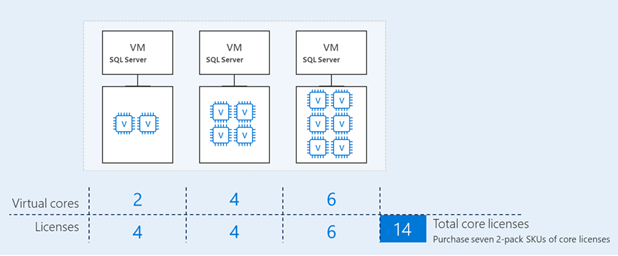
When using SQL Server Enterprise Edition you can license all physical server cores and run an unlimited number of SQL instances in the number of operating environments (physical and/or virtual) equal to the number of licenses per core.
For example, a dual-processor server with four cores on each processor, fully licensed with eight SQL licenses (4 licenses for every 2 cores), can run SQL Server on eight virtual machines, regardless of the number of virtual cores allocated to each virtual machine.
Customers who have licensed all physical cores on the server and want to run SQL Server in more virtual machines than allowed can assign additional core licenses to the licensed server.
Each additional kernel license allows you to deploy SQL Server on an additional virtual machine, so in the previous example a client that wants to run SQL Server Enterprise Edition on twelve virtual machines can purchase and assign twelve licenses to this server (6 for each 2 cores).
When using Software Assurance (SA) with Enterprise Edition licenses, you can deploy an unlimited number of virtual machines to handle dynamic workloads and fully utilize the hardware computing power.
Note. This is an access option if you have an active SA subscription.
Server + Client licensing model
This licensing model for virtual servers does not differ from the licensing model for physical servers. For each virtual machine with SQL Server, a server license is purchased. A SQL CAL client license is purchased for each user or device.
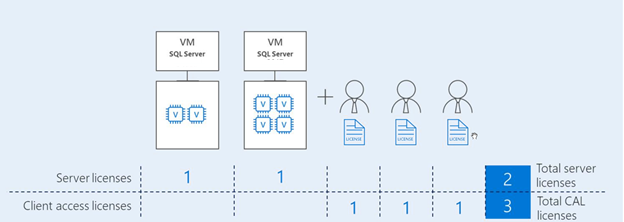
Container licensing is no different from virtual machine licensing – you need to license all cores that are used in the SQL Server container. Or you can use a licensing model with CAL.
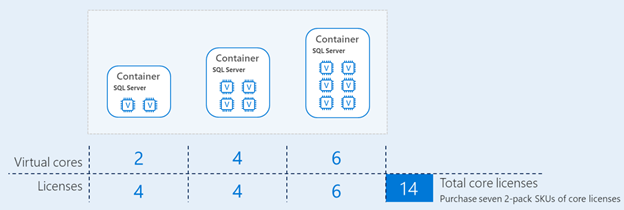
MORE NEWS
PreambleNoSql is not a replacement for SQL databases but is a valid alternative for many situations where standard SQL is not the best approach for...
PreambleMongoDB Conditional operators specify a condition to which the value of the document field shall correspond.Comparison Query Operators $eq...
5 Database management trends impacting database administrationIn the realm of database management systems, moreover half (52%) of your competitors feel...
The data type is defined as the type of data that any column or variable can store in MS SQL Server. What is the data type? When you create any table or...
PreambleMS SQL Server is a client-server architecture. MS SQL Server process starts with the client application sending a query.SQL Server accepts,...
First the basics: what is the master/slave?One database server (“master”) responds and can do anything. A lot of other database servers store copies of all...
PreambleAtom Hopper (based on Apache Abdera) for those who may not know is an open-source project sponsored by Rackspace. Today we will figure out how to...
PreambleMongoDB recently introduced its new aggregation structure. This structure provides a simpler solution for calculating aggregated values rather...
FlexibilityOne of the most advertised features of MongoDB is its flexibility. Flexibility, however, is a double-edged sword. More flexibility means more...
PreambleSQLShell is a cross-platform command-line tool for SQL, similar to psql for PostgreSQL or MySQL command-line tool for MySQL.Why use it?If you...
PreambleWriting an application on top of the framework on top of the driver on top of the database is a bit like a game on the phone: you say “insert...
PreambleOracle Coherence is a distributed cache that is functionally comparable with Memcached. In addition to the basic function of the API cache, it...
PreambleIBM pureXML, a proprietary XML database built on a relational mechanism (designed for puns) that offers both relational ( SQL / XML ) and...
What is PostgreSQL array? In PostgreSQL we can define a column as an array of valid data types. The data type can be built-in, custom or enumerated....
PreambleIf you are a Linux sysadmin or developer, there comes a time when you need to manage an Oracle database that can work in your environment.In this...
PreambleStarting with Microsoft SQL Server 2008, by default, the group of local administrators is no longer added to SQL Server administrators during the...















