REQUEST COMPLIMENTARY SQLS*PLUS LICENCE
Restore access to the SQL Server instance without restarting
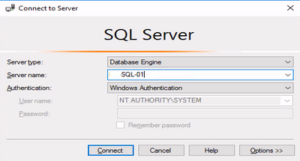
Starting with Microsoft SQL Server 2008, by default the local administrators group is no longer added to SQL Server administrators during the installation, this can only be done manually.
As a result, if the administrators group was not added during or after installation, there are situations where administrative access to SQL Server is lost. This may happen when the user from under which the installation was performed is unknown or the password for the sa account is lost, or when the previous database administrator quit and his Windows account, being the only one with administrator rights for SQL Server, was deleted.
Usually in this case, the regular mechanism is used with a restart of SQL Server in single-user mode. However, this approach requires some downtime, and in some systems this is not acceptable.
There is a very painless way to solve this problem without any downtime, provided certain conditions are met. Many have heard and used Mark Rusinovich’s Windows Sysinternals utilities. This kit contains the PsExec utility that allows you to run a process on a local or remote machine. One of the advantages of this utility is the ability to run processes on behalf of an NT AUTHORITY\SYSTEM account, which – unlike “normal” administrator accounts – has access to SQL Server by default.
For this method to work, Windows authentication must be enabled on SQL Server and it must be run and run as an NT AUTHORITY\SYSTEM account, otherwise NT AUTHORITY\SYSTEM account will only have public rights, not sysadmin.
Preparing to restore administrative access to SQL Server
1. Make sure the SQL Server service is running on behalf of your NT account AUTHORITY\SYSTEM.
2. Download and install the current version of SQL Server Management Studio (SSMS) on your SQL server, for example here
3. Download and unpack the archive to SQL server the current version of PsTools (PsExec is included), e.g. PSTools.
Additions to SQL Server Administrator
1. Run the command line with elevated rights on SQL server (Shift + right click, “Run as administrator”) and navigate to the folder where PsExec utility is unpacked.
2. Perform the command below by correcting your actual path to Management Studio:
PsExec -s -i "C:\Program Files (x86)\Microsoft SQL Server\110\Tools\Binn\ManagementStudio\Ssms.exe"Parameters:
–i – indicates that you need to start the process interactively
–s – indicates that you need to run the process on behalf of your NT system account AUTHORITY\SYSTEM.
You will get approximately the following (at the first launch a window with the license agreement will appear):
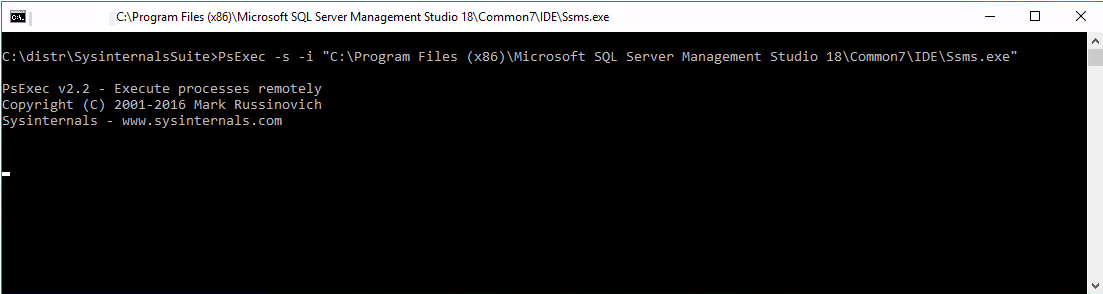
and the SSMS will start.
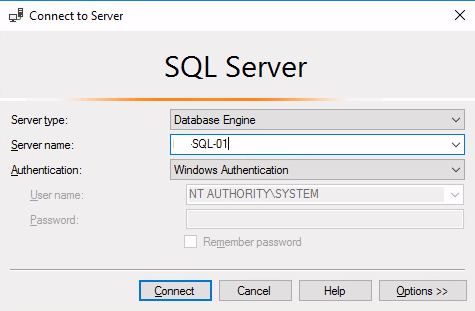
3. By clicking Connect, you can connect and see the list of objects on the server.
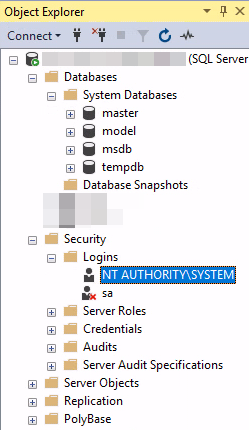
4. Now, go to Security > Logins and add your account as a system administrator, and update the sa password, in general, do everything necessary to make your instance manageable.
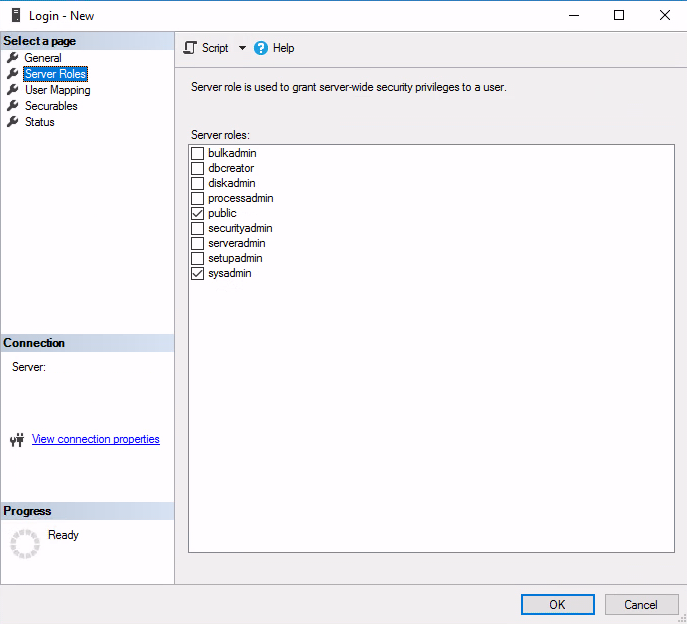
This method, although it has a number of limitations, but allows without stopping the database server to restore SQL server management.
MORE NEWS
PreambleNoSql is not a replacement for SQL databases but is a valid alternative for many situations where standard SQL is not the best approach for...
PreambleMongoDB Conditional operators specify a condition to which the value of the document field shall correspond.Comparison Query Operators $eq...
5 Database management trends impacting database administrationIn the realm of database management systems, moreover half (52%) of your competitors feel...
The data type is defined as the type of data that any column or variable can store in MS SQL Server. What is the data type? When you create any table or...
PreambleMS SQL Server is a client-server architecture. MS SQL Server process starts with the client application sending a query.SQL Server accepts,...
First the basics: what is the master/slave?One database server (“master”) responds and can do anything. A lot of other database servers store copies of all...
PreambleAtom Hopper (based on Apache Abdera) for those who may not know is an open-source project sponsored by Rackspace. Today we will figure out how to...
PreambleMongoDB recently introduced its new aggregation structure. This structure provides a simpler solution for calculating aggregated values rather...
FlexibilityOne of the most advertised features of MongoDB is its flexibility. Flexibility, however, is a double-edged sword. More flexibility means more...
PreambleSQLShell is a cross-platform command-line tool for SQL, similar to psql for PostgreSQL or MySQL command-line tool for MySQL.Why use it?If you...
PreambleWriting an application on top of the framework on top of the driver on top of the database is a bit like a game on the phone: you say “insert...
PreambleOracle Coherence is a distributed cache that is functionally comparable with Memcached. In addition to the basic function of the API cache, it...
PreambleIBM pureXML, a proprietary XML database built on a relational mechanism (designed for puns) that offers both relational ( SQL / XML ) and...
What is PostgreSQL array? In PostgreSQL we can define a column as an array of valid data types. The data type can be built-in, custom or enumerated....
PreambleIf you are a Linux sysadmin or developer, there comes a time when you need to manage an Oracle database that can work in your environment.In this...
PreambleStarting with Microsoft SQL Server 2008, by default, the group of local administrators is no longer added to SQL Server administrators during the...















